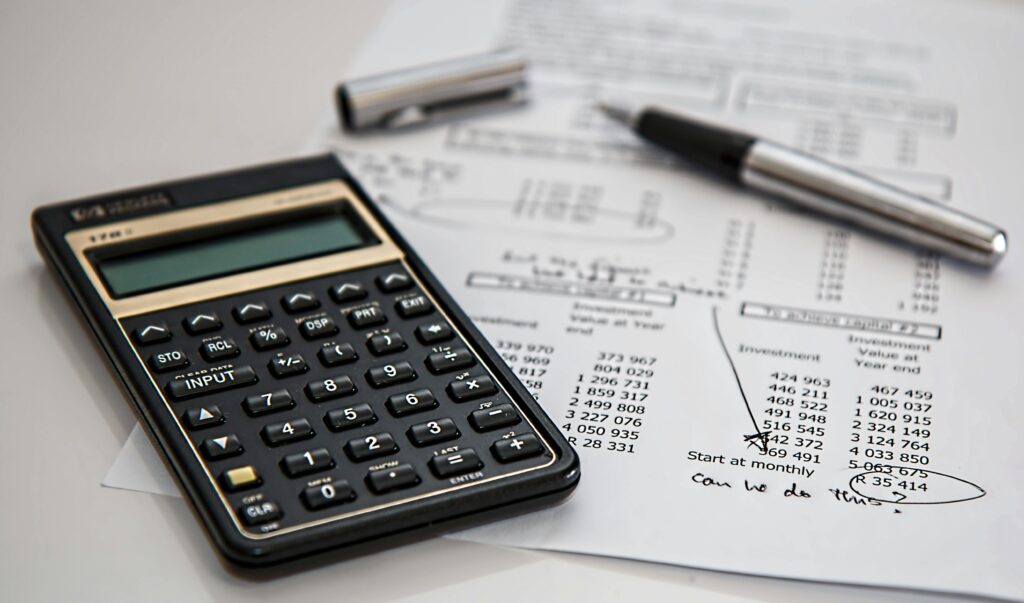In today’s digital advertising landscape, where global digital ad spending is projected to reach $870.85 billion by 2027, the difference between profit and loss often hinges on one critical factor: budget control [1]. While marketers celebrate campaign successes, a startling reality lurks beneath the surface—Google Ads automated rules can save businesses up to 30% in campaign budget overspending annually, yet most advertisers remain unaware of these protective mechanisms [2]. This gap between potential savings and actual implementation represents millions of dollars in preventable losses across the industry.
What Are Ad Budget Alerts?
Ad budget alerts are automated notification systems that monitor advertising spend in real-time and trigger warnings when campaigns approach or exceed predetermined spending thresholds [3]. These sophisticated monitoring tools serve as digital guardians for marketing budgets, providing instant notifications via email, SMS, or dashboard alerts when spending patterns deviate from planned allocations.
At their core, ad budget alerts consist of three fundamental components: trigger conditions, monitoring frequency, and notification methods [3]. Trigger conditions define the specific spending thresholds or percentage of budget consumption that activate alerts. Monitoring frequency determines how often the system checks spending levels—whether hourly, daily, or in real-time. Notification methods encompass the various channels through which alerts are delivered to stakeholders, ensuring immediate awareness of budget status changes.
Modern ad budget alert systems operate across multiple advertising platforms simultaneously, including Google Ads, Facebook Ads Manager, LinkedIn Ads, and TikTok Ads [4]. They can monitor campaign-level, ad set-level, or account-level spending, providing granular control over budget management [5]. These systems integrate seamlessly with existing marketing technology stacks, pulling data from various sources to create comprehensive spending overviews that prevent costly oversights.
Why Ad Budget Alerts Matter
The financial stakes of advertising budget management have never been higher, with digital marketing’s share of overall marketing spend reaching 56% across industries [6]. This massive allocation makes budget control not just important, but mission-critical for business survival and growth.
Recent industry data reveals the urgent need for proactive budget monitoring. Over 50% of CMOs face pressure to deliver immediate financial outcomes, while marketing budgets for most companies average about 11.8% of their overall budget [6]. With such significant investments at stake, even small overspending incidents can create substantial financial impact. Companies allocating 5-10% of their revenue to digital marketing find that budget overruns can quickly erode profit margins and strain cash flow [6].
The effectiveness of budget alert systems is demonstrated through compelling performance metrics. Businesses implementing automated budget monitoring report preventing budget overruns worth millions of dollars annually. TrafficGuard case studies show clients saving £79,000 through improved budget control, while experiencing 80% reductions in invalid traffic that drains advertising budgets [7]. Additionally, organizations using daily budget optimization features report enhanced ROI through precise budget allocation during peak performance periods.
Perhaps most critically, 75% of marketers are anticipating budget increases in 2025, with 20% predicting increases of over 20% [9]. This growth trajectory makes budget control systems essential infrastructure for scaling advertising operations without proportional increases in financial risk. Companies that master budget alert implementation position themselves to capitalize on increased spending while maintaining profitability through disciplined budget management.
The Psychology Behind Ad Budget Alerts
The effectiveness of ad budget alerts extends beyond mere financial tracking—these systems leverage fundamental psychological principles that influence human behavior and decision-making in high-stakes business environments.
Loss Aversion and Financial Protection
Loss aversion, a core principle of behavioral economics, explains why budget alerts are psychologically compelling for marketers [10]. Research demonstrates that people experience losses with 2-3 times the psychological impact of equivalent gains, making the fear of losing advertising budget far more motivating than the excitement of potential campaign success [10]. When budget alerts trigger warnings about approaching spending limits, they activate this powerful psychological response, compelling immediate action to prevent financial loss.
This principle manifests practically when marketers receive notifications that campaigns are approaching 90% of their daily budget allocation [3]. The psychological urgency created by potential budget exhaustion drives faster decision-making and more proactive campaign management than would occur with periodic manual budget reviews. The immediate nature of these alerts taps into our instinctive desire to avoid financial loss, creating a sense of urgency that promotes protective behaviors.
Cognitive Load Reduction and Decision Simplification
Modern advertising campaigns generate overwhelming amounts of data across multiple platforms, creating cognitive overload that impairs decision-making quality [11]. Ad budget alerts address this challenge by filtering vast amounts of performance data into simple, actionable notifications that require minimal mental processing. Instead of analyzing complex spending reports, marketers receive clear binary signals: spending is within acceptable ranges or immediate action is required.
This cognitive load reduction is particularly valuable given that emotions play crucial roles in spending decisions, with individuals often making irrational financial choices when overwhelmed by data complexity [11]. By providing simple, clear alerts about budget status, these systems enable more rational decision-making by reducing the emotional stress associated with budget monitoring. The automation of routine budget surveillance frees mental resources for strategic thinking about campaign optimization and creative development.
How Ad Budget Alerts Work
The mechanics of ad budget alert systems involve sophisticated monitoring processes that operate continuously across advertising platforms to provide real-time budget protection.
Step 1: Threshold Configuration and Alert Parameters
The process begins with establishing specific spending thresholds that will trigger alert notifications [3]. Marketers define percentage-based triggers (such as 50%, 90%, and 100% of budget consumption) or absolute dollar amounts that activate warnings. For example, a Google Ads campaign with a $1,000 daily budget might be configured to send alerts at $500 (50%), $900 (90%), and $1,000 (100%) spending levels. These thresholds can be customized for different campaign types, with brand awareness campaigns potentially using higher thresholds than performance-driven campaigns with strict ROI requirements.
Step 2: Real-Time Data Collection and Processing
Once configured, the alert system continuously polls advertising platform APIs to collect current spending data [12]. This process occurs at predetermined intervals—ranging from every hour to real-time monitoring—depending on campaign urgency and budget sensitivity. The system aggregates spending data across multiple campaigns, ad sets, and platforms to provide comprehensive budget visibility. For instance, a retail company running simultaneous campaigns on Google Ads, Facebook, and LinkedIn would have all spending data centralized for unified monitoring.
Step 3: Comparative Analysis and Trigger Evaluation
The collected spending data undergoes continuous comparison against established thresholds to determine if alert conditions are met [3]. The system calculates current spending as a percentage of total budget allocation and evaluates whether predefined trigger points have been reached. Advanced systems also incorporate pacing analysis, predicting whether current spending rates will exceed daily or monthly budget limits before the period ends. This predictive capability enables proactive rather than reactive budget management.
Step 4: Multi-Channel Alert Distribution
When trigger conditions are met, the system immediately distributes notifications through predetermined channels [12]. These notifications can be sent via email, SMS, Slack messages, or dashboard alerts, ensuring stakeholders receive timely warnings regardless of their current location or device. For example, a campaign manager might receive an email alert about approaching budget limits while simultaneously having the information pushed to a Slack channel for team visibility and a mobile SMS for immediate attention.
Step 5: Automated Response Actions and Campaign Protection
Advanced budget alert systems can execute automated protective actions when spending thresholds are exceeded [5]. These responses might include automatically pausing campaigns, reducing bid amounts, or shifting budget allocation to better-performing campaigns. For instance, Meta Ads automated rules can be configured to pause campaigns when cost per result exceeds $50, preventing further budget consumption on underperforming advertisements while maintaining budget discipline.
Step 6: Performance Tracking and System Optimization
The final step involves continuous monitoring of alert system performance and refinement of threshold settings based on campaign outcomes [13]. Marketers analyze whether alert triggers provided sufficient warning time for corrective action and adjust thresholds accordingly. This iterative optimization ensures the alert system becomes increasingly effective at preventing budget overruns while minimizing false alarms that could disrupt successful campaigns.
Why Ad Budget Alerts Are Effective

The effectiveness of ad budget alert systems stems from multiple interconnected factors that address both technical and strategic challenges in modern digital advertising.
Proactive Risk Management and Financial Protection
Ad budget alerts transform budget management from reactive damage control to proactive risk prevention [2]. Traditional budget monitoring relies on periodic manual reviews that often identify overspending after significant financial damage has occurred. Alert systems provide early warning capabilities that enable corrective action before budget exhaustion, preventing the 30% annual overspending that many businesses experience without automated controls [2]. This proactive approach is particularly valuable given that Google Ads can spend up to twice the daily budget on high-traffic days, creating unpredictable spending spikes that manual monitoring cannot catch in time [14].
Operational Efficiency and Resource Optimization
Budget alert automation eliminates the labor-intensive process of manual budget monitoring across multiple platforms and campaigns [15]. Marketing teams using automated monitoring report 40% time savings in budget preparation and management activities, allowing staff to focus on strategic analysis and campaign optimization rather than administrative budget tracking [16]. This efficiency gain is amplified in organizations managing dozens or hundreds of campaigns simultaneously, where manual monitoring becomes practically impossible. The automation also reduces human error in budget calculations and ensures consistent monitoring standards across all campaigns regardless of staff availability or workload fluctuations.
Real-Time Responsiveness and Market Adaptation
The real-time nature of budget alerts enables immediate responses to changing market conditions and campaign performance [13]. Unlike daily or weekly budget reviews, alert systems provide instant notification when spending patterns deviate from expectations, allowing marketers to capitalize on high-performing periods or quickly halt underperforming campaigns. This responsiveness is crucial in competitive markets where advertising costs can fluctuate rapidly due to competitor actions, seasonal demand changes, or trending topics that affect keyword pricing. Organizations using real-time budget monitoring report improved campaign ROI through faster optimization cycles and reduced waste on ineffective advertising spend.
Comprehensive Cross-Platform Visibility
Modern businesses typically advertise across multiple platforms simultaneously, creating budget management complexity that manual tracking cannot adequately address [12]. Budget alert systems provide unified monitoring across Google Ads, Facebook, LinkedIn, TikTok, and other platforms, ensuring no campaign operates without oversight. This comprehensive visibility prevents scenarios where individual platform budgets remain within limits while total advertising spend exceeds organizational budgets. Companies using cross-platform budget monitoring report better overall budget adherence and improved resource allocation decisions based on comparative platform performance data.
How to Implement Ad Budget Alerts
Implementing effective ad budget alerts requires systematic planning and configuration across multiple advertising platforms and monitoring tools.
Step 1: Audit Current Budget Management Processes
Begin by conducting a comprehensive assessment of existing budget management practices and identifying gaps in current monitoring capabilities [13]. Document all active advertising campaigns across platforms, current spending patterns, and historical instances of budget overruns. This audit should reveal which campaigns pose the highest risk for overspending and which platforms lack adequate monitoring coverage. Create a detailed inventory of budget allocation by platform, campaign type, and time period to establish baseline monitoring requirements.
Step 2: Define Alert Thresholds and Trigger Conditions
Establish specific percentage and dollar amount thresholds that will activate budget alerts based on campaign objectives and risk tolerance [3]. For performance campaigns with strict ROI requirements, consider setting alerts at 75%, 90%, and 100% of budget consumption. For brand awareness campaigns with more flexible spending parameters, alerts at 90% and 100% may be sufficient. Additionally, configure cost-per-result triggers that activate when campaigns exceed target efficiency metrics, such as cost per acquisition above $50 or cost per click exceeding historical averages by 20%.
Step 3: Select and Configure Monitoring Tools
Choose budget monitoring tools that align with your platform usage and organizational requirements. For Google Ads campaigns, implement native automated rules through the Google Ads interface or utilize Google Scripts for more sophisticated monitoring capabilities . Facebook and Instagram campaigns benefit from Meta Ads Manager automated rules, while cross-platform monitoring requires third-party solutions like Go-Insights, Spendesk, or AdPulse for comprehensive coverage. Configure these tools to access necessary account permissions and establish secure API connections for real-time data collection.
Step 4: Establish Notification Protocols and Stakeholder Communication
Create clear communication protocols that ensure budget alerts reach appropriate stakeholders promptly and trigger necessary responses [3]. Configure multiple notification channels including email, SMS, and team collaboration platforms like Slack or Microsoft Teams to ensure alerts are received regardless of stakeholder availability. Establish escalation procedures that notify additional team members if initial alerts do not receive timely responses. Define clear roles and responsibilities for responding to different types of budget alerts, ensuring accountability and rapid response times.
Step 5: Implement Automated Response Actions
Configure automated protective actions that execute when budget thresholds are exceeded to prevent continued overspending. Set up rules to automatically pause campaigns when daily budgets reach 100% consumption or when cost-per-result metrics exceed acceptable thresholds. Implement bid reduction rules that lower maximum CPC amounts when campaigns approach budget limits, extending campaign duration while maintaining visibility. For sophisticated implementations, configure budget reallocation rules that shift spending from underperforming to high-performing campaigns automatically.
Step 6: Test Alert Systems and Refine Configurations
Conduct thorough testing of all alert configurations using controlled budget scenarios to verify proper functionality. Create test campaigns with small budgets to trigger alerts and confirm that notifications are delivered promptly through all configured channels. Verify that automated response actions execute correctly and do not interfere with campaign performance during normal operations. Document testing results and refine threshold settings based on actual campaign behavior and stakeholder feedback.
Step 7: Monitor Performance and Optimize Alert Parameters
Establish regular review cycles to evaluate alert system effectiveness and adjust parameters based on campaign performance data [13]. Track metrics such as alert response time, false positive rates, and prevented overspending amounts to measure system value. Analyze whether alert thresholds provide adequate warning time for corrective action and adjust percentages accordingly. Continuously refine automated response rules based on their impact on campaign performance and overall budget adherence.
Advanced Budget Alert Strategies and Best Practices
Sophisticated budget alert implementation goes beyond basic threshold monitoring to incorporate predictive analytics and intelligent automation that enhance budget protection and campaign performance.
Predictive Budget Modeling and Forecast Alerts
Advanced budget alert systems incorporate forecasting capabilities that predict future spending based on current consumption rates and historical patterns [8]. These predictive models analyze factors such as seasonal trends, competitor activity levels, and audience behavior changes to anticipate budget needs before shortfalls occur. For example, e-commerce businesses can configure alerts that warn of insufficient budget allocation during peak shopping periods based on previous year’s spending patterns and current market indicators. This forward-looking approach enables proactive budget adjustments rather than reactive overspending prevention.
Dynamic Threshold Adjustment Based on Performance Metrics
Implement dynamic alert thresholds that adjust automatically based on campaign performance indicators such as return on ad spend (ROAS), conversion rates, and cost per acquisition [5]. High-performing campaigns earning strong ROAS might warrant higher spending thresholds to capitalize on success, while underperforming campaigns require stricter budget controls. This intelligent threshold management ensures that budget alerts support rather than hinder campaign optimization, allowing successful campaigns to scale while protecting against wasteful spending on ineffective advertising.
Cross-Platform Budget Optimization and Unified Monitoring
Develop comprehensive monitoring systems that track total advertising spend across all platforms and automatically rebalance budgets based on comparative performance [12]. These systems can identify when one platform is outperforming others and automatically shift budget allocation to maximize overall campaign effectiveness. For instance, if LinkedIn campaigns demonstrate 25% better cost per lead than Google Ads campaigns, the system can gradually increase LinkedIn budget allocation while reducing Google Ads spending to optimize total marketing ROI.
Conclusion
Ad budget alerts represent a fundamental shift from reactive budget management to proactive financial protection in digital advertising. The evidence is compelling: businesses implementing automated budget monitoring prevent up to 30% annual overspending while achieving improved campaign performance through faster optimization cycles and reduced waste on ineffective advertising spend.
The strategic value of budget alerts extends beyond cost savings to encompass operational efficiency, competitive advantage, and scalable growth capabilities. As digital advertising spending continues its projected growth toward $870.85 billion by 2027, organizations that master budget alert implementation will possess critical infrastructure for capitalizing on increased spending while maintaining profitability through disciplined budget management.
The psychological principles underlying budget alert effectiveness—loss aversion, cognitive load reduction, and proactive risk management—ensure these systems provide lasting value regardless of platform changes or market evolution. By transforming budget monitoring from manual administrative tasks to automated protective systems, marketers can focus on strategic campaign optimization and creative development while maintaining financial discipline.
In today’s hypercompetitive digital landscape, the question is not whether your organization can afford to implement budget alerts, but whether it can afford to continue operating without them. Every day without automated budget protection represents potential financial loss and missed optimization opportunities that compound over time, creating competitive disadvantages that become increasingly difficult to overcome.
Frequently Asked Questions About How to Set Up Google Ads Budget Alerts
What are Google Ads budget alerts and how do they help prevent overspending?
Google Ads budget alerts are automated notification systems that monitor your advertising spend in real-time and trigger warnings when campaigns approach or exceed predetermined spending thresholds. These alerts can help businesses cut campaign budget overspending by up to 30% annually by providing timely notifications via email, SMS, or dashboard alerts when spending patterns deviate from planned allocations [1]. Unlike manual monitoring, which often identifies overspending after financial damage has occurred, budget alerts provide early warning capabilities that enable corrective action before budget exhaustion, preventing the common issue where Google Ads can spend up to twice your daily budget on high-traffic days.
How do I set up daily cost alerts in Google Ads step by step?
To set up daily cost alerts in Google Ads: First, log into your Google Ads account and select “Tools” from the left-hand menu. Next, select “Rules” under Bulk actions and click “Create a new rule.” Choose “Campaign rules” and select the specific campaigns this rule should apply to. Create a condition based on cost (e.g., “Cost > $X”) that will trigger your alert. Under Frequency, select “daily” using either today’s or yesterday’s data for monitoring. Finally, enter the email address that should receive alerts and save the rule. According to recent data, 87% of advertisers saw better ROI after implementing these automated controls, with performance improvements of 15-25% in just three months [2][1].
What’s the difference between Google Ads budget alerts and automated rules?
While both help control spending, budget alerts primarily notify you when spending reaches certain thresholds without taking action, whereas automated rules can both notify and execute specific actions automatically. Budget alerts focus on monitoring and awareness, sending notifications when campaigns approach spending limits. Automated rules, however, can perform actions like pausing campaigns, adjusting bids, or reallocating budgets when conditions are met. Studies show automated rules help businesses cut campaign budget overspending by 30% annually and execute within 2 hours of meeting set conditions [1]. For comprehensive protection, many advertisers use both: alerts for awareness and automated rules for hands-free intervention when spending exceeds acceptable limits.
Why is my Google Ads campaign showing “Limited by budget” status?
The “Limited by budget” status appears when your daily budget is below Google’s recommended amount for your campaign’s potential reach. This means your ads won’t be shown for all possible searches, potentially missing valuable conversion opportunities. Google displays this status in two scenarios: when your campaign is underperforming due to budget constraints or when you’re using Maximize Clicks bidding and could increase traffic with budget adjustments. According to Google’s data, recommended budgets are calculated based on recent campaign performance, current budget, keyword list, and targeting settings. If you consistently see this status, consider either increasing your budget or optimizing your targeting to focus on higher-converting audiences and keywords.
How can I monitor budget alerts across multiple Google Ads campaigns?
For monitoring multiple campaigns, you can use shared budgets, custom scripts, or third-party tools. Google’s shared budgets feature allows you to create a single budget that applies across multiple campaigns, making monitoring simpler. For more advanced tracking, custom scripts can monitor spending across campaign groups and send consolidated alerts when thresholds are reached. According to budget tracking data, scripts can be scheduled to run hourly, providing near real-time monitoring with only a 3-hour data delay from Google. For agencies managing multiple accounts, MCC-level scripts can track spending across entire client portfolios, with limitations of 100 email alerts daily for Gmail users and 1,500 for Google Workspace users [10][5].
- Digital Silk. “Top 40 Digital Advertising Statistics: Effectiveness, Trends & Ad Spend.” April 16, 2025. https://www.digitalsilk.com/digital-trends/digital-advertising-statistics/.
- Statista. “Distribution of ad spend worldwide 2022-2026, by medium.” May 20, 2025. https://www.statista.com/statistics/245440/distributuion-of-global-advertising-expenditure-by-media/.
- Improvado. “Ad Spend Monitoring: How to Optimize Advertising [2025].” January 1, 2025. https://improvado.io/blog/effective-ad-spend-monitoring.
- Sender. “65+ Online Advertising Statistics (Facts and Figures for 2025).” May 23, 2025. https://www.sender.net/blog/advertising-statistics/.
- Search Engine Journal. “New Google Ads Budget Report Tracks Daily Campaign Spend.” September 30, 2021. https://www.searchenginejournal.com/new-google-ads-budget-report-tracks-daily-campaign-spend/421521/.
- First Page Digital. “Digital Marketing Budget Allocation Guide for 2024.” March 21, 2024. https://www.firstpagedigital.sg/resources/marketing/digital-marketing-budget-allocation/.
- SaveMyLeads. “Meta Ads Overspend.” September 17, 2024. https://savemyleads.com/blog/other/meta-ads-overspend.
- Coupler.io. “Guide to PPC Budget Management and Tracking.” June 10, 2025. https://blog.coupler.io/ppc-budget-management/.
- Invoca. “2025 Marketing Budget: Key Trends Influencing Your Spend.” January 14, 2025. https://www.invoca.com/blog/marketing-budget-trends.
- Go-Insights. “Monitor your ad budgets and prevent overspend.” January 1, 2025. https://www.go-insights.com/monitor-ad-budget.
- AdAmigo.ai. “Checklist for Preventing Meta Ad Budget Overspend.” June 12, 2025. https://www.adamigo.ai/blog/checklist-for-preventing-meta-ad-budget-overspend.
- Top Draw. “Using Google Ads automated rules to prevent campaign budget overspend.” April 11, 2025. https://www.topdraw.com/insights/google-ads-rules-prevent-campaign-overspend/.
- Pixis. “How to Stop Google Ads Overspending and Preserve Your Budget.” January 1, 2025. https://pixis.ai/blog/google-ads-overspending/.
- XYZ Lab. “How to Schedule Daily Cost Alerts in Google Ads.” April 6, 2025. https://www.xyzlab.com/post/daily-cost-alerts-google-ads.
- SaveMyLeads. “How to See How Much You Spent on Facebook Ads.” June 21, 2024. https://savemyleads.com/blog/other/how-to-see-how-much-you-spent-on-facebook-ads.
- NinjaPromo. “How to Calculate PPC Budget and Manage Ad Spend Wisely in 2025.” January 28, 2025. https://ninjapromo.io/how-to-calculate-ppc-budget.
Read more
Boost Revenue Now: Essential Advertising KPIs Every CEO Uses
Advertising Automation KPIs Every Marketer Should Track Picture this: companies are crushing it with $5.44 back…
10 Game-Changing Facebook Ads Workflows for 2025 Growth
Picture this: 76% of businesses using Facebook ads workflows slash their campaign management time by 30%….
10 Deadly Retargeting Mistakes Business Owners Make
Did you know that retargeting campaigns can boost conversion rates by up to 150%? Yet many…
10 Invoice Automation Workflows That Skyrocket Cash Flow Now
Are you still stuck with paper invoices and typing in data by hand? Here’s a…
Revolutionary: 10 Social Media Automation Strategies Crushing Competition
Imagine this: you’re staring at your calendar, heart racing as you realize your biggest event…
10 Hidden Price drop Automation Secrets Competitors Don’t Know
Did you know that 77% of businesses using marketing automation see increased conversion rates, while…